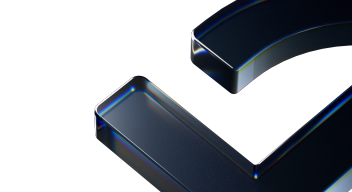Unity
With Web3Modal Unity, you can easily let people interact with multiple EVM compatible wallets and blockchains.
The Web3Modal SDK for Unity is currently in Alpha. Breaking changes may occur in future versions.
Install
Let's get started by installing the package!
Prerequisites
- Unity 2022.3 or above
- IL2CPP code stripping level: Minimal (or lower)
- Target platform: Android, iOS, Windows, macOS
Package
- OpenUPM CLI
- Package Manager with OpenUPM
To install packages via OpenUPM, you need to have Node.js and openupm-cli installed. Once you have them installed, you can run the following commands:
openupm add com.walletconnect.web3modal
- Open
Advanced Project Settingsfrom the gear ⚙ menu located at the top right of the Package Manager’s toolbar - Add a new scoped registry with the following details:
- Name:
OpenUPM - URL:
https://package.openupm.com - Scope(s):
com.walletconnect
- Name:
- Press plus ➕ and then
Savebuttons - In the Package Manager windows open the add ➕ menu from the toolbar
- Select
Add package by name... - Enter the package name:
com.walletconnect.web3modal
- Press
Addbutton
Configure
The minimum configuration required is filling in a Project ID and Metadata fields inside of WalletConnectProjectConfig scriptable object. The scriptable object is automatically created after package installation. You can find it in the Assets/WalletConnect/Resources directory.
- Id: The project ID is a unique identifier for your project.
- If you don’t have a Project ID, you can create one at WalletConnect Cloud.
- Name: The project name is a human-readable name for your project.
- Description: The project description is a human-readable description for your project.
- URL: The project URL
- Icons: At least one icon is required for the project.
Other fields are optional and will be covered in the next sections.
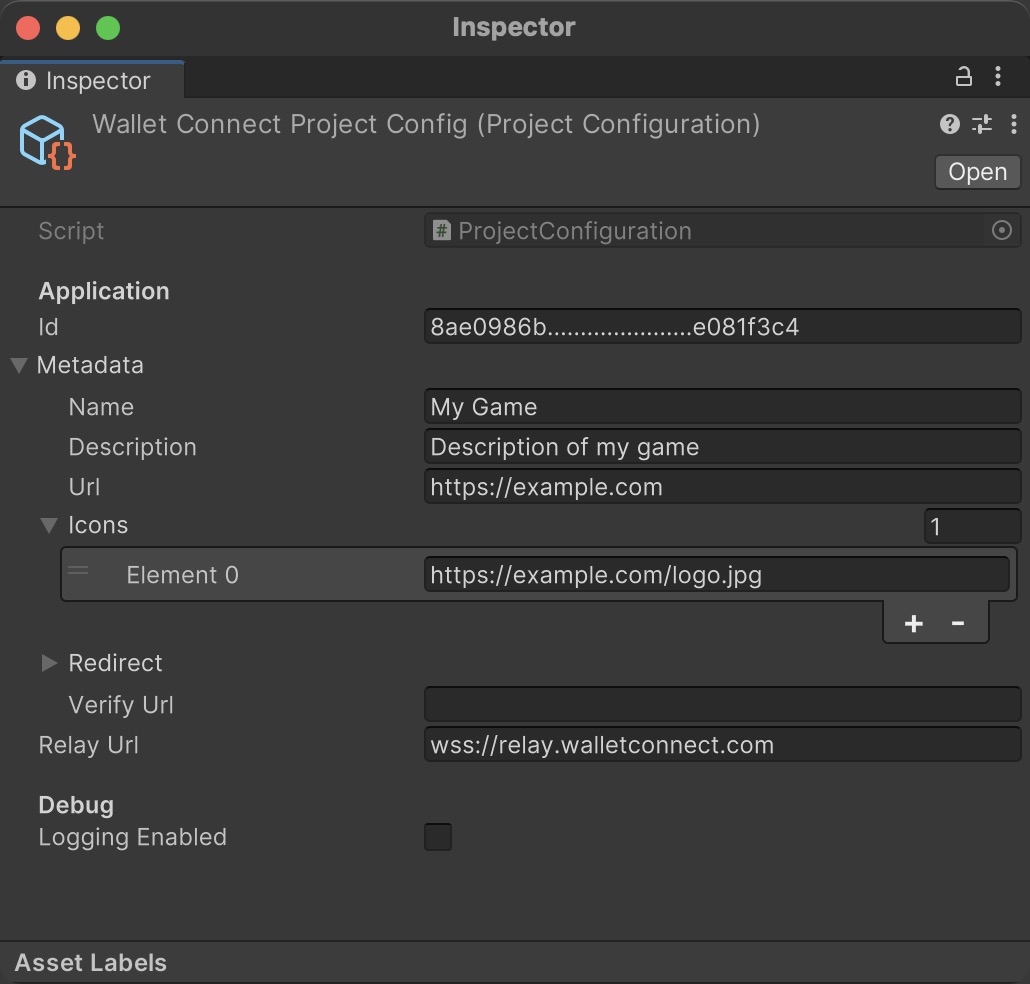
Implement
- Add
Web3Modalprefab fromPackages/Web3Modal/Prefabsto your scene. - Initialize Web3Modal from your script
public async void Start()
{
await Web3Modal.InitializeAsync();
}
- Open the modal
public void OpenModal()
{
Web3Modal.OpenModal();
}
Was this helpful?